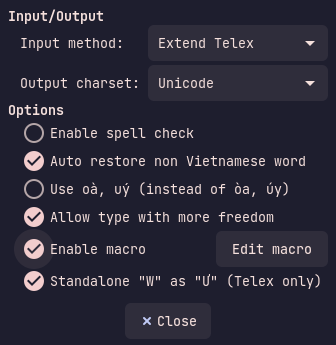Package:IBus/Vietnamese

IBus/Vietnamese
We welcome improvements to this page. To edit this page, Create a Funtoo account. Then log in and then click here to edit this page. See our editing guidelines to becoming a wiki-editing pro.
For speakers of the Vietnamese language, we currently provide 2 ibus packages:
Additionally, the package ibus-m17n provides other methods for Vietnamese
ibus-unikey is older than ibus-bamboo and therefore has been used in the real world for far longer, unfortunately development has stalled, and even the developer recommended that the user switches to projects like ibus-bamboo if anything in ibus-unikey breaks[1]
We plan on keeping both input methods available for compatibility and simple user preference reasons, if you encounter any issues or want us to add another Vietnamese input method please submit a bug report to the bug tracker
Installing
Install is as simple as:
root # emerge ibus-unikey
for ibus-unikey or
root # emerge ibus-bamboo
for ibus-bamboo
Next, install ibus-m17n:
root # emerge ibus-m17n
After the installation finishes you are now ready to type in Vietnamese, to add the input methods open ibus-setup, navigate to the Input Method tab, click the Add button on the side panel and search for Vietnamese, you should get options similar to this:
To switch to ibus-unikey using the ibus CLI:
user $ ibus engine Unikey
Or for ibus-bamboo:
user $ ibus engine Bamboo
Usage
ibus-unikey
You can configure Unikey by navigating to the ibus-setup GUI, going to the Input Method tab, clicking on Vietnamese - Unikey, then Preferences
Here you can find some options such as, spellcheck, encoding mode, input method type, macros and more:
ibus-bamboo
The ibus-bamboo package is not as extensible, its settings are mostly keybindings:
Further instructions
For instructions on how to configure ibus and add an input method go here, information on how to use the software can be found here
Citations