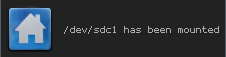Package:Spacefm

Spacefm
We welcome improvements to this page. To edit this page, Create a Funtoo account. Then log in and then click here to edit this page. See our editing guidelines to becoming a wiki-editing pro.
SpaceFM is a multi-panel tabbed file and desktop manager for Linux with built-in VFS, udev- or HAL-based device manager, customisable menu system, and bash integration. SpaceFM aims to provide a stable, capable file manager with significant customisation capabilities.
Features
- Flexible - Can appear very simple or very complex depending on configuration
- Feature-Rich - Subtle power features to improve efficiency and abilities
- Extensible - Design Mode allows you to create your own file manager
- Lightweight & Independent - Written in C with GTK+, udev and inotify support
- Task Manager & Queue - Centralized multi-task queue and popup control
- Device Manager - Programmable device management
- Desktop Manager - Includes a built-in, lightweight DM daemon
- Daemon Mode - Keep SpaceFM always running
- Network Support - Mounts network filesystems and ISO files
Device Mount/Unmount Notifications
Notifications, like most of SpaceFM's interface, are widely open to customization. In this example gnome-extra/zenity will be used as the notifier.
Build No results with the "libnotify" USE flag.
In SpaceFM go to Devices > Settings > Auto Run and click on On Mount. This is where you enter the command you want to execute when a device is mounted. Add something like this:
zenity --notification --window-icon="/usr/share/icons/Faenza/apps/48/spacefm.png" --timeout=5 --text "%v has been mounted"
This will give you a popup notification on the top right of the screen when a device is mounted, like this:
Similar notifications can be set up for On Unmount and the other device events listed in the Auto Run menu.